Video Encoder Tool¶
The Video Encoder Tool can be opened in both Results View (Image) and Results View (3D) (from menubar click Tools ⟶ Video Encoder).
Hint
The video encoder compresses AVI-files generated in the Video Generation Tool. This compression is done in an external software called “Handbrake”. An installation file for Handbrake can be found here (external link). After Handbrake is installed on your computer, you need to specify the folder were Handbrake is located, in the eCorr Settings under the “Analysis”-tab.
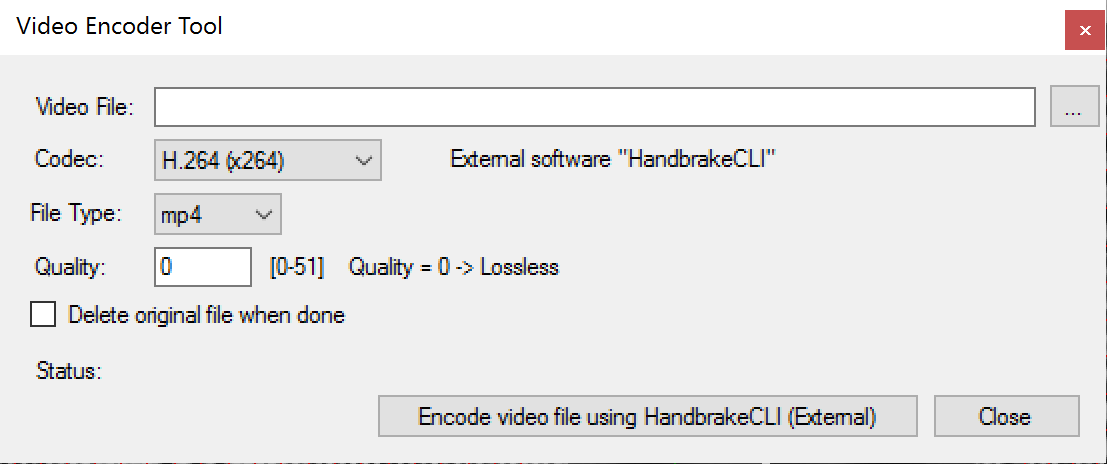
- To carry out a compression of an AVI-file, first specify where the AVI-file is located, or use the browse-button marked ”...”.
- You may specify the parameters for the compression, or just use default values.
- Press the button marked “Encode video file...”. Handbrake will then be called and a console window appears.
After the compression is done, an encoded file can be found in the same folder as the original video file.