Path Tool¶
The Path Tool is available as a tool in PreProcessor and Results View (Image)
- To open: In menubar click Tools ⟶ Paths
The two topmost radio buttons control which view is the active one. View1 is the left image view, while View2 is the right image view.
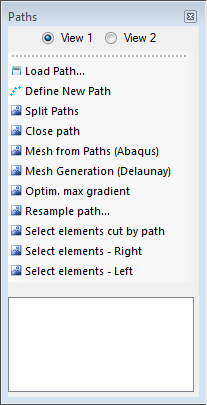
- Load Path: Loads a path from a text-file. (Assumes two colums of horizontal and veretical pixel positions).
- Define New Path: Activates an action which let you defined a new path by clicking in the image.
- Split Paths: (Experimental)
- Close Path: Closes the selected path, i.e. connects the start- and end-points of the path.
- Mesh From Paths Abaqus: Create a non-structured mesh using defined paths and Abaqus running in background (requires a valid Abaqus CAE lisence)
- Mesh Generation (Delaunay): (Experimental) Generates a mesh from a closed-curve path using Delanuay triangulation.
- Optim. Max Gradient: (Experimental) Optimizes the path to lie in the position of maximum grayscale gradient.
- Resample Path: Resample the path with a specified interval between points.
- Select Elements - Right: Select all elements of the mesh in view that lies on the right-hand side of the path.
- Select Elements - Left: Select all elements of the mesh in view that lies on the left-hand side of the path.