Mesh Generation Tool¶
The Mesh Edit Tool is available as a tool in PreProcessor.
- To open: In menubar click Tools ⟶ Mesh ⟶ Mesh Edit
The two topmost radio buttons control which view is the active one. View1 is the left image view, while View2 is the right image view.
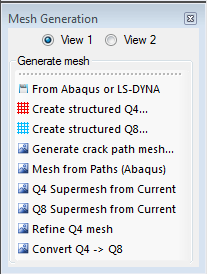
- From Abaqus or LS-DYNA: Loads the mesh from element- and node- keywords in an Abaqus or LS-DYNA input file. Note: Limited support on element types (Abaqus:CPS3 and CPS4R, LS-DYNA: ELEMENT_SHELL and ELEMENT_SOLID )
- Create Structured Q4: Create a structured mesh of Q4 elements. A dialog box appears that let you define how the mesh should be generated. This is the default way of creating mesh for a DIC analyse.
- Create Structured Q8: Create a structured mesh of Q8 elements.
- Create Crack-path Mesh: (Experimental)
- Mesh from Paths Create a non-structured mesh using paths (defined in Path Tool) and Abaqus running in background (requires a valid Abaqus CAE lisence)
- Q4 Supermesh from Current: (Experimental) Creates a structured Q4 mesh with specified numbers of rows/columns in the same region as of the initial mesh.
- Q8 Supermesh from Current: (Experimental) Creates a structured Q8 mesh with specified numbers of rows/columns in the same region as of the initial mesh.
- Refine Q4 Mesh: (Experimental) Converts all Q4 elements to a 2-by-2 materix of smaller Q4 elements. Note: The initial mesh cannot have other elements types than Q4.
- Convert Q4 -> Q8 Converts all Q4 elements in a mesh to Q8 elements. Note: The initial mesh cannot have other elements types than Q4.