Generating Edge Collection for Edge Tracing Analysis¶
- Open the PreProcessor
- Set the Camera Mode DropDownList to Camera 1 (optional)
- In the Image Panel , load the first image in the image sequence you want to analyze.
- Open the Edge Tool
- If the specimen (or the edges to be analysed) are rotated horizontally, click Add Horizontal Edge (Auto), otherwise click Add Vertical Edge (Auto).
The action that starts in the view allow you to click on the image in the view to define edges. The edges are automatically found by propagating from the position you click. You may click multiple times to add multiple edges.
The image below, shows a circular specimen with two red horizontal edges defined using the the procedure above:
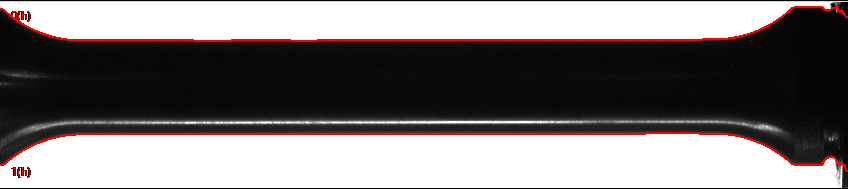
- When you are happy with the edge collection, you can save it as a file (*ecol):
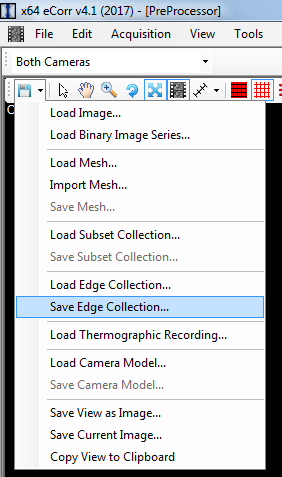
Hint
It is not required, but you may want to save the edge collection in a subfolder under the image folder, where you also save the input file (in the next step).
You are now done making the edge collection for an edge-tracing analysis.
- Remember where you saved the edge collection file (*.ecol) and close the PreProcessor