Edge Tool¶
The Edge Edit Tool is available as a tool in the PreProcessor and the in Results View (Image).
- To open: In menubar click Tools ⟶ Edge Edit (or Edges)
This tool acts as a common tool both for the PreProcessor and the Results View (Image). However, in the Results View (Image) the possibilities some functionalities are disabled.
The two topmost radio buttons control which view is the active one. View1 is the left image view, while View2 is the right image view.
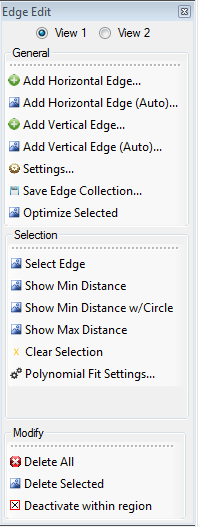
The functionalitites are listed here:
- Add Horizontal Edge Manually add edge by drawing (Experimental)
- Add Horizontal Edge (Auto) Click on a particular horizontal edge in the image, and a horizontal edge is automatically found by analysing the image.
- Add Vertical Edge Manually add edge by drawing (Experimental)
- Add Vertical Edge (Auto) Click on a particular vertical edge in the image, and a vertical edge is automatically found by analysing the image.
- Settings Opens a settings form which lets you defined the settings for the edge tracing analysis.
- Save Edge Collection Save the edge collection in the current view to a file (*ecol).
- Optimize Selected Optimizes the selected edges in the current view with the current settings.
- Select Edge Starts an action which let you select edges by mouse clicking.
- Show Minimum Distance The minimum distance between two edges are calculated and shown in the view. At least two edges must be defined. If more than two edges are defined in the view, you are asked to provide the edge indexes of the edges you want to participate in the minimum-distance calculation.
- Show Minimum Distance w/Circle The minimum distance is found and shown as described abaove. In addition, a circle is optimized and shown in the view. The circle indicates the curvature of the edge at the position of the minimum distance.
- Clear Selection Clears the current selection of edges in the view.
- Polynomial Fit Settings Opens a form which let s you define the settings used to optimize the curvature radius at the minimum distance (neck).
- Delete All Deletes all edges in the current view.
- Delete Selected Deletes the selected edges in the view.
- Deactivate Within Region Starts an action which let you deactivate regions of the edges in the current view. The deactivated regions will not take part in any analysis.