 Introducing
the DSC Calibration Wizard
Introducing
the DSC Calibration Wizard Introducing
the DSC Calibration Wizard
Introducing
the DSC Calibration Wizard
Obtaining optimum results from your DSC Q Series instrument requires appropriate calibration. To calibrate the DSC you can select Calibrate/Calibration Wizard from the main menu to begin the procedure. (See Calibrating the DSC for general information about calibration.)
NOTE: You
can also use the Platinum features to calibrate the DSC Q2000, Q200, or
Q20 instruments. Click here Introducing
Platinum.
The window displayed after selecting the Calibration Wizard will depend upon your specific DSC Q Series instrument model.
Select from the following topics for more information on the wizard:










Verify that the installed cooler type is selected on the Tools/Instrument Preferences/Cooler Page.
Select Calibrate/Calibration
Wizard from the main menu. The following window will be displayed.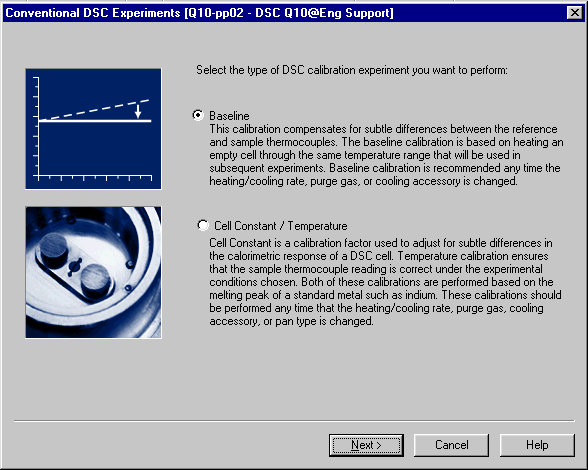
Select the desired calibration routine and press Next. The wizard will advance to the appropriate window.
Select Calibrate/Calibration Wizard from the main menu. The following window will be displayed.
Verify or select the desired Heat Flow Signal and the installed Cooling Unit, then click Next. Based on the heat flow selection the appropriate window will be displayed.
The options described above for the Q20/Q10 Calibration Wizard will be displayed. Select the desired calibration routine, then press Next.
When the window is displayed, select the desired calibration option, then press Next.
Since the DSC Q2000, Q1000, Q200, and Q100 are designed to incorporate the latest Tzero™ * heat flow theory to generate heat flow T4P and heat flow T4, the calibration process is more extensive than that for traditional DSC. The heat flow equation based on Tzero theory is:
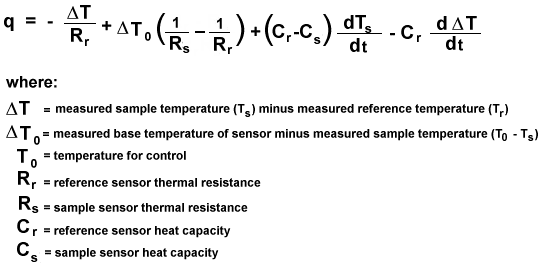
The first term in this equation represents traditional DSC heat flow.
The second and third terms account for thermal resistance and capacitance imbalances respectively between the sample and reference positions of the DSC sensor.
The fourth term accounts for the difference between the heating rates of the DSC sample and reference positions during transitions in the sample.
Tzero calibration of the DSC Q2000, Q1000, Q200, and Q100 consists of two separate calibrations. The first involves running an empty cell and then running two sapphire samples to determine the Rs, Rr, Cs, and Cr values for the equation above. The second involves running a known enthalpy standard (indium) and evaluating the melting endotherm to determine a cell constant and to calibrate the X-axis temperature.
Recalibration is recommended if the type of purge gas or the cooling accessory has been changed. Recalibration is also recommended periodically, especially if performance has degraded over time. Since the resistance and capacitance calibration constants are less affected over time than the cell constant and temperature calibration, the Calibration Wizard has been set up to provide the following options:
Cell
Resistance & Capacitance, Cell Constant, and Temperature Calibration
- This is a full calibration that covers all functions stated above, plus
enthalpy (cell) constant and temperature calibration. For further information
click here  more.
more.
Cell
Constant & Temperature Calibration
- This option calibrates the enthalpy (cell) constant to adjust for subtle
differences in the calorimetric response of the cell and ensures that
the sample thermocouple temperature reading is correct. For
further information click here  more.
more.
Load
Saved Cell Resistance & Capacitance Calibration File to Instrument:
You also
have the option of reloading previously saved cell resistance and capacitance
(Tzero) calibration information. This would be useful in situations where
experimental conditions, such as the purge gas, are changed frequently
(e.g., daily), but there is no
reason to believe the cell itself has changed. Select the desired calibration
file from the displayed file selection window. For
further information click here  more.
more.
NOTE: If your instrument is equipped with an Autosampler, it will be disabled during this calibration.
Select the desired radio button and click the Next button.
* Tzero™ describes proprietary technology invented by Robert Danley of TA InstrumentsóWaters LLC and patented by TA InstrumentsóWaters LLC (U.S. Patent No. 6,431,747).