 Guidelines When Using the PDSC
Guidelines When Using the PDSC Guidelines When Using the PDSC
Guidelines When Using the PDSC
This topic contains information to guide you through the use and operation of the TA Instrument Pressure DSC cell for the Q Series™ DSC instrument.
Select from the following topics for more information:










WARNING: Any time you open the OUT or Pressure Release valve during operation, you may be applying full pressure to the external lines or components (e.g., flowmeter), which may not be able to withstand full pressure. If you have a vacuum connected to the cell, the pressure would be reversed back into the cell, which may not be able to withstand an abrupt change in pressure. This could seriously damage the cell. Keep the Pressure DSC Cell away from flammable materials.
The Pressure DSC can be used for heating ramp and isothermal experiments. Pressure experiments may be conducted at constant volume, constant pressure, dynamic pressure (fixed purge rate) or under vacuum.
Scroll down or follow the links to information that describes those experimental conditions that are unique for the pressure cell.
Select the purge gas. See Selecting the Purge Gas.
Attach and set up external accessories as required (e.g., flowmeter).
Select and prepare a sample. This involves preparing a sample of the appropriate size and weight, selecting the pan type and material, and encapsulating the sample in the pan. See Preparing DSC Samples.
Open the pressure cell and load the sample pan (and a similarly prepared empty reference pan) into the cell.
Close the cell and pressurize as directed (see Pressurizing the Cell).
Enter experiment and procedure information through the TA controller, this includes both sample and instrument information. Follow the instructions for operating the pressure cell. Choose from these topics for information:Operating at Subambient Temperatures, Operating in Modulated Mode, Operating Under Vacuum, Operation at Constant Pressure, Operation at Constant Volume, Operation with Dynamic Pressure.
Start the experiment. When the experiment is completed, release the pressure before opening the cell. See Releasing Cell Pressure.










The Pressure DSC cell is designed for use of purge gases such as nitrogen, air, oxygen, hydrogen, argon, helium, dry carbon dioxide, carbon monoxide, as well as other gases compatible with the materials of construction (stainless steel, copper, constantan, silver, CHROMEL®, ALUMEL®). The gas of choice will depend on the specific application. However, there are several other considerations which could also affect selection of a specific purge gas. These considerations are:
Safety: Reactive gases such as oxygen, hydrogen, and carbon monoxide can present an explosion or health hazard, if handled improperly. See additional warnings located throughout this online help for more information.
Thermal Conductivity: The high thermal conductivity of gases like hydrogen and helium may limit the experimental temperature conditions that can be achieved. The table below provides a rough indication of those limitations.
Gas/Temperature Pressure Limits
|
|
Pressure MPa gauge (psig) |
|
Gas |
°C/min |
Ambient |
1.4 (200) |
2.8 (400) |
5.6 (800) |
7.0 (1000) |
|
Nitrogen |
100 50 20 10 |
385 °C 720 °C 720 °C 720 °C |
— 600 °C 720 °C 720 °C |
— — 720 °C 720 °C |
— — 600 °C — |
275 °C — — 655 °C |
|
Helium |
100 50 20 10 |
255 °C 465 °C — — |
— 450 °C 570 °C 605 °C |
— — 535 °C — |
— — — 510 °C |
— 360 °C 455 °C 490 °C |
NOTE: Dashes (—) represent values not determined.
CHROMEL® and ALUMEL® are registered trademarks of Concept Alloys.
Once you have prepared the sample pan and entered all necessary pre-experiment data, you are ready to load the sample pan into the PDSC Cell. The PDSC Cell should already be installed on the DSC before you load the sample. See Installing the Pressure Cell for instructions to install the pressure cell.
Close the IN control valve (see the figure below) to shut off the gas supply to the cell.

Slowly open the Pressure Release valve (see figure above), and leave it open to ensure that the cell is at ambient pressure.
Unscrew the three thumbscrew bolts (see the figure above) from the top plate. Do not use tools to open or close the cell.
CAUTION: If you have difficulty unscrewing the thumbscrew bolts (excessive bolt friction), it is likely that the cell is still under some pressure or the cell temperature is too high. (This is a safety feature.) Recheck the valve positions as described in steps 1 and 2 or allow the cell to cool to less than 50°C (greater than 50° is a burn hazard).
Remove the top plate, cell cover, and silver lid.
CAUTION: If the cell has just been used, these components could be very hot. As a safe operating practice, use leather gloves when handling the top plate, and use tweezers whenever handling the metal cell cover or silver lid.
Load the sample and reference pans with the sample in the front and the reference in the back. Most pressure experiments are run with open sample pans to ensure optimum sample-purge interactions. Other pan configurations are used for specific determinations (e.g., for vapor pressure measurements using hermetic pans with a pinhole). See Selecting a Sample Pan for details.
Replace the silver lid, cell cover, and top plate. Push the top plate down as far as it will go, taking care not to damage the O-ring or jar the cell, which could cause the pans to move off the dimples.
Uniformly finger-tighten the three thumbscrew bolts, making certain that the threads are fully engaged.
Close the cell and control the pressure as directed. See: Controlling Cell Pressure
Enter experiment and procedure information through the TA controller, this includes both sample and instrument information.
Start the experiment. When the experiment is completed, slowly release the pressure before opening the cell. See: Releasing Cell Pressure
The pressure DSC can be run at internal pressures up to 7 MPa gauge (1000 psig) or under vacuum as low as 1 Pa ( 10-2 torr). The cell can be pressurized using either displacement or vacuum.
Close the IN control valve.
Close the OUT control valve.
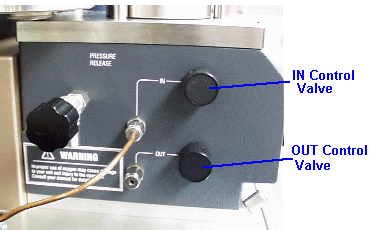
Set the PURGE/FILL valve to FILL as shown in the figure below.
NOTE: The FILL position is used to initially pressurize the cell because the gas is admitted directly into the cell enclosure rather than into the cell furnace cavity. This eliminates the possibility of the sample pan being "blown" off the sensor platform.
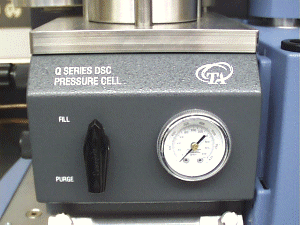
Set the output regulator on the source gas cylinder to the maximum initial pressure of the experiment. If the cell is to be operated at constant volume, do not exceed 7 MPa gauge (1000 psig).
Slowly open the IN control valve and allow gas to fill the cell to about 2 MPa gauge (300 psig).
Close the IN control valve, then slowly open the Pressure Release valve and allow the pressure to return to ambient.
Close the Pressure Release valve.
Open the IN valve and allow the pressure to build to the desired level.
NOTE: When running isothermal experiments where it is desirable to convert to the gas of interest after reaching temperature (e.g., oxidative stability evaluations), the cell should be initially pressurized at room temperature with an inert gas (e.g., nitrogen) to a pressure slightly below the desired final pressure. Then thermal pressurization by displacement process should be used (one empty and fill sequence only) to introduce the gas of interest. The gas of interest should be introduced at the pressure of interest, which will be slightly above the pressure of the inert gas being replaced.
Return the PURGE/FILL valve to the PURGE position once the cell is pressurized.
Attach a vacuum pump and hose to the Pressure Release valve outlet. Insert a gauge for measuring pump head pressure into the hose using a tee fitting.
Close all three valves on the cell: OUT, IN, and Pressure Release.
Set the PURGE/FILL valve to FILL.
NOTE: The FILL position is used to initially pressurize the cell because the gas is admitted directly into the cell enclosure rather than into the cell furnace cavity. This eliminates the possibility of the sample pan being "blown" off the sensor platform.
Start the vacuum pump and open the Pressure Release valve. Then slowly open the IN valve to introduce source gas into the cell. Monitor the head pressure of the vacuum pump while the gas flows through the cell. Adjust this pressure with the IN valve. Do not allow the head pressure to exceed the manufacturer’s limits for the pump.
Allow the gas to flow through the cell for several minutes.
Close the Pressure Release valve first, then shut off the vacuum pump and open the IN valve, allowing the pressure to build to the desired level.
NOTE: When working with hydrogen, the evacuation approach is preferred to ensure that all oxygen is removed from the cell before hydrogen is introduced.
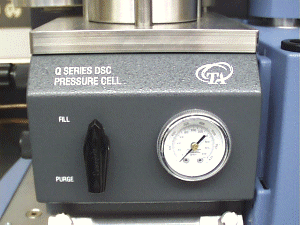 Before you begin your experiment, make sure you have charged
(filled) the Pressure DSC Cell to the pressure required for your experiment.
Guidelines for operation at constant
volume, constant
pressure, and dynamic
pressure are given here. Refer
to the figure to the right for the location of the PURGE/FILL valve. As
you perform experiments, the pressure will be stored in the data file.
Before you begin your experiment, make sure you have charged
(filled) the Pressure DSC Cell to the pressure required for your experiment.
Guidelines for operation at constant
volume, constant
pressure, and dynamic
pressure are given here. Refer
to the figure to the right for the location of the PURGE/FILL valve. As
you perform experiments, the pressure will be stored in the data file.
NOTE: During an experiment, if the pressure transducer indicates a pressure greater than 7.6 MPa gauge (1100 psig) , the experiment will be terminated.
NOTE: In constant volume operation, the cell is initially pressurized to a desired value and then all entrance/exit ports are closed. The actual cell pressure during the experiment will increase as the temperature rises. The cell pressure signal is displayed as a real-time signal and, if selected, can also be saved as a data file signal.
After pressurizing the cell, check that all three cell valves are closed, that the cell is near the desired pressure, and the PURGE/FILL valve is set to PURGE. Use the cell pressure shown on the instrument display to determine the internal pressure of the cell.
If the cell pressure is lower than the desired starting pressure, use the IN valve to raise it. If the cell pressure is too high, use the OUT valve to lower it. However, use the IN and OUT valves conservatively; there is a lag in the reading of any pressure gauge, and if the valves are opened too rapidly or too far, the final pressure will overshoot or undershoot the desired starting pressure.
WARNING: The maximum permissible starting pressure for constant volume operation is less than 7.6 MPa gauge (1000 psig) at room temperature. DO NOT exceed this value.
Once the final pressure is achieved, close all cell valves.
NOTE: In constant pressure operation, the cell is initially pressurized to a desired value. A slight bleed through the OUT valve is then created using a flowmeter. This arrangement allows the increase in pressure, which occurs as the temperature is increased, to be bled off.
For work at constant pressure, a flowmeter is required at the OUT valve to allow bleed-off of excess pressure.
After initial pressurization, ensure that all three cell valves are closed and the cell is near the desired pressure with the PURGE/FILL valve set to FILL.
Set the source gas regulator at the desired operating pressure.
Check the connections of the unrestricted flowmeter at the OUT fitting on the cell. Close the OUT valve. (See the figure below for the locations of the IN and OUT valves.)
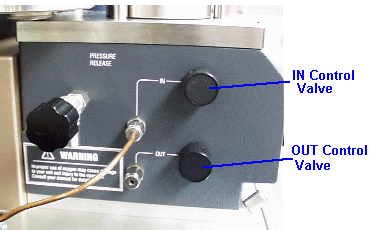
Slowly open the IN valve on the cell. Wait for the internal cell pressure, as indicated on the instrument display, to stabilize at the desired operating pressure.
Slowly open the OUT valve.
Using the OUT valve, adjust the flow through the unrestricted flowmeter to 1 L/min. Gas should vent from the cell. Wait for the internal cell pressure to stabilize at the desired operating pressure.
Turn the PURGE/FILL valve to PURGE.
(Fixed Purge Rate)
NOTE: In dynamic pressure (constant flow) operation, the cell is initially pressurized to a desired value. A dynamic purge is then established by opening both the IN and OUT valves. This arrangement maintains a constant exhaust flow rate.
After initial pressurization of the cell, ensure that all three cell valves are closed, that the cell is near the desired pressure, and that the PURGE/FILL valve is set to FILL. An unrestricted flowmeter is required at the OUT fitting for operation in this mode.
Set the regulator at the source gas cylinder to an appropriate pressure.
Slowly open the IN valve.
Slowly open the OUT valve. Wait for the flow measured at the flow meter to stabilize. If finer flow adjustment is desired, a metering flow valve may be connected between the OUT port and the flow meter.
Adjust the OUT valve until the flow meter indicates the desired value (typically about 50 mL/min). If the flow rate is too low with the OUT valve fully opened, check the position of the IN valve. Carefully open the IN valve further if necessary. If this does not raise the flow to the desired rate, the source gas pressure must be adjusted.
To readjust the source gas pressure, close all three valves, then repeat this procedure from step 1.
Wait until the pressure and flow rate are at the desired values. Turn the PURGE/FILL valve to PURGE.
Because a flow meter in this position is venting to the atmosphere, be sure to take the pressure differential into account when calculating flow rate over the sample at an elevated pressure. Configured in this manner, the purge gas will pass through the heating block and enter directly into the sample chamber. This allows the purge gas to be preheated before it contacts the sample and also sweeps any sample volatiles or decomposition gases out of the sample chamber through the silver lid.
WARNING: Do not place any restrictions in the line after the flow meter. A restricted line will cause the flow meter to become pressurized.
After a PDSC run is complete, slowly release the cell pressure by opening the Pressure Release valve.
WARNING: The exhaust gas from the Pressure Release valve may be hot enough to cause burns, fires, or damage to materials.
CAUTION: Rapid release of pressure can cause damage to the cell.
WARNING: When running with hydrogen as the purge gas, the cell should be vented into an exhaust hood and then repurged with an inert gas (helium) prior to opening the pressure container.
To operate the Pressure DSC under vacuum, connect a vacuum system to the Pressure Release valve, and leave the two other valves closed.
To maintain normal sensitivity and resolution under vacuum, you may need to use a thermally conductive material (preferably a paste) between the constantan disc and the pans. Silicone heat-sink greases (Dow Corning type 340 or equivalent) work very well. Silicone high-vacuum greases may also be used. These should not be used at temperatures over 200°C.
Modulated DSC® experiments can be run in the Pressure DSC cell while the cell is pressurized. (The MDSC® option is not available for the Q20P/Q10P instruments.) This allows pressurized MDSC® data files to be obtained.
Experimental parameters (e.g., modulation period, modulation amplitude) are selected using the same criteria described in the Advantage Q Series™ software online help for conventional ambient pressure DSC. Note, however, that the acceptable range for those parameters will vary depending on the nature and pressure of the purge gas. To achieve meaningful results in Modulated DSC mode, experiments should be conducted at temperatures above 100°C.
Modulated DSC® and MDSC® are registered trademarks of TA Instruments—Waters LLC.
Modulated DSC® and MDSC® are terms which describe proprietary technology invented by Dr. Mike Reading of ICI Paints (Slough UK) and patented by TA Instruments—Waters LLC (U.S. Patent Nos. B1 5,224,775; 5,248,199; 5,335,993; 5,346,306).
The Pressure DSC cell is normally used for experiments at or above ambient temperatures; however, it can be used for subambient experiments provided you follow the instructions below. This requires the use of the quench cooling can, PN 900674.901, an optional accessory available from TA Instruments.
Close the IN control valve to shut off the gas supply to the cell.
Slowly open the Pressure Release valve and leave it open to ensure that the cell is at ambient pressure.
Unscrew the three thumbscrew bolts from the top plate. Do not use tools to open or close the cell.
CAUTION: If you have difficulty unscrewing the thumbscrew bolts (excessive bolt friction), it is likely that the cell is still under some pressure or the cell temperature is too high. (This is a safety feature.) Recheck the valve positions as described in steps 1 and 2 or allow the cell to cool to less than 50°C (greater than 50° is a burn hazard).
Remove the top plate, cell cover, and silver lid.
CAUTION: If the cell has just been used, these components could be very hot. As a safe operating practice, use leather gloves when handling the top plate, and use tweezers whenever handling the metal cell cover or silver lid.
Load the sample and reference pans with the sample in the front and the reference in the back.
Place the
quench cooling can in the top of the Pressure DSC cell and add liquid
nitrogen or other suitable coolant (e.g.,
dry ice, etc.). See
the cautions and warnings regarding liquid nitrogen safety. Click here
About the DSC
Pressure Cell.
CAUTION: DO NOT pour liquid nitrogen directly into the pressure DSC cell as you may damage the cell.
When the cell has reached the desired low temperature, remove the quench cooling can, then replace the silver lid, cell cover, and top plate. Push the top plate down as far as it will go, taking care not to damage the O-ring or jar the cell, which could cause the pans to move off the dimples.
NOTE: The lowest recommended temperature to achieve stable performance with the DSC pressure cell is –130°C.
Uniformly finger-tighten the three thumbscrew bolts, making certain that the threads are fully engaged.
Pressurize the cell and start the experiment. When the experiment is completed, slowly release the pressure before opening the cell (see Releasing Cell Pressure).