 DSC Calibration Report
DSC Calibration Report DSC Calibration Report
DSC Calibration Report
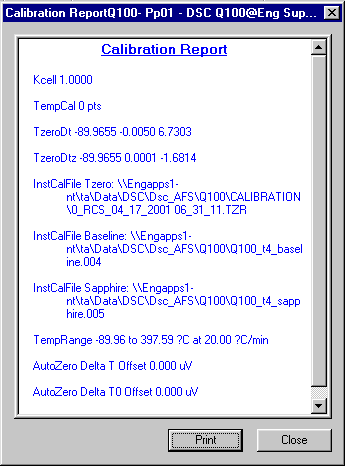 If an instrument has been properly calibrated, a calibration
report can be generated. Select Calibrate/Report
from the main menu to display a window such as the one shown to the right.
If an instrument has been properly calibrated, a calibration
report can be generated. Select Calibrate/Report
from the main menu to display a window such as the one shown to the right.
This reports lists the information below, obtained from the following types of calibration procedures.
Select from the following topics for more information:
BaselineCal
Kcell
Cpconst MDSC Total
Cpconst MDSC Revervsing
AutoZero Delta T Offset = zero heat flow delta T offset (0 = no offset applied)
AutoZero Delta T0 Offset = zero heat flow delta T0 offset (0 = no offset applied)
TempCal
TzeroDt = Delta T slopes and offsets
TzeroDtz = Delta Tzero slopes and offsets
InstCal File Tzero = calibration result file
InstCal File Baseline = baseline data file
InstCal File Sapphire = sapphire data file
TempRange = temperature range and heating rate










The information displayed in this report will vary based on the model of DSC, current mode, and/or selected heat flow (for the Q2000, Q1000, Q200, and Q100).
Many of these calibrations can be performed using the DSC Calibration Wizard, accessed by selecting Calibrate/Calibration Wizard from the main menu.
Select Print to generate a hard-copy result. You can also select Copy from the Clipboard or View from Editor from the right-click pop-up menu.