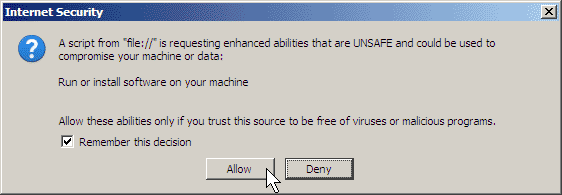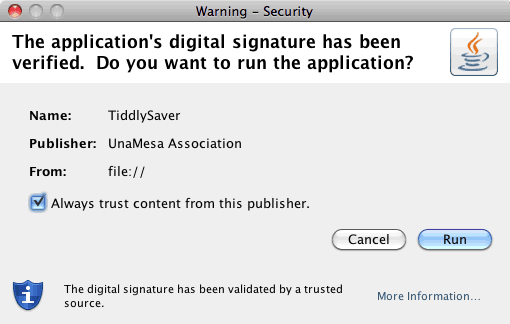How do I print my notes?
Make sure your note is saved before attempting to print it. If it is in "Edit" mode, your note may get cut off when printing.
The best way to get a printed note is to right-click (or on Macs without 2-button mice, option-click) in an empty area of your note page. Look for either a "Print Frame" or "This Frame > Print" option.
When I open a document from Search results, the notes don't appear.
The Notes panel cannot be enabled from the Search results. The file and corresponding notes panel must be opened from the Table of Contents or other indexes.
When I save a note, Firefox keeps giving me Internet Security warnings.
It means Firefox is trying to protect you from what it considers "suspicious" activity: writing a file to your flash drive. Because you have to write to the file to save your notes, you can tell it not to prompt you any more.
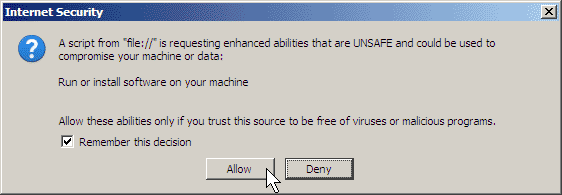
- Check the box labeled Remember this decision.
- Click Allow.
You may have to dismiss more than one alert, but as long as the "Remember" box is checked each time Firefox shouldn't prompt you any longer.
Safari is giving me a "digital signature" warning.
To save notes, Safari requires an extra piece of software to run:
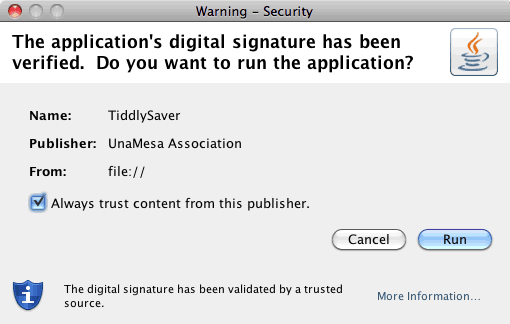
- Make sure the Always trust content from this publisher box is checked.
- Click Run.
If you checked the box, you shouldn't get this prompt again.
Copyright ©2011 Omnipress. All rights reserved.