 Loading/Unloading a Sample
Loading/Unloading a Sample Loading/Unloading a Sample
Loading/Unloading a Sample
Once the sample pan has been prepared and the sample information has been recorded, you are ready to load the sample pan into the DSC Cell.
NOTE: If the cell has just been used, the components of the cell could be very hot. As a safe-operating practice, use the tweezers whenever handling the cell lid or pans within the cell.
With the DSC Cell installed on the DSC, load the sample pan into the cell as follows:
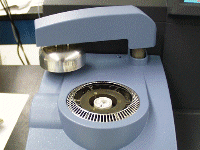
Remove the lid. If the instrument model has an AutoLid accessory, touch the LID OPEN key on the DSC Control Menu touch screen to raise the lid from the cell. (Or select Control/Lid/Open from the main menu.) See the figure to the right.
Carefully place the sample pan on the right front raised platform (4 o'clock position) and the reference pan on the left rear platform (10 o'clock position) as shown below. Centering the pans within the grid will ensure that they are centered on the platforms.

3. Replace the lid. If the instrument model has an AutoLid accessory, the lid will automatically be closed when START is selected.
As part of an Autosampler sequence, the pans will be loaded automatically into the cell and the lid will close. Once the experiment has been completed, the lids will open, the pan will be removed, and the next sample will be loaded. This process will be repeated until the end of the run sequence.