How do I put this product on my hard disk or network?
If you know how to copy files from one place to another, this is a simple process:
- Create a folder on your hard drive or network where you will put the files.
- Open the media (CD-ROM, DVD-ROM, etc.) for this product in your file browser.
- There are two items you need to copy from this product into the folder you just created. They are:
- The main HTML file
this is usually named "Start.htm" or "Begin.htm" - The "data" folder
which contains all the support files for this product
- The main HTML file
- Once the files are finished copying, you may want to create a shortcut on your desktop. Click once on the main HTML file on your hard drive or network to select it, then:
- Windows: Right-click the main HTML file and select Create Shortcut.
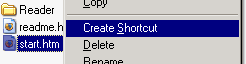
- Mac: Select File > Make Alias.
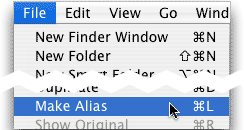
- Windows: Right-click the main HTML file and select Create Shortcut.
- You can remove the product media from your computer and launch (or double-click) the main HTML file from your hard drive or network.