Add Subset Dialog¶
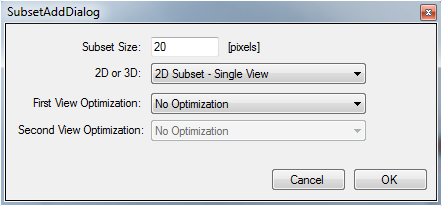
- Specify the size of the subset in pixels (Default = 20)
- Select wether the subset is defined as 2D (single view) or 3D (both views)
- First View Optimization defines how the subset in the first view should be optimized. The default is “No Optimization”, but in the case of a checkerboard pattern the “Corner Finder”-option may be used.
- Second View Optimization defines how the subset in the second view should be optimized. In case of a 2D subset, this option is not used. However, for a 3D subset some kind of optimization should be chosen (Corner Finder or DIC). In the case of DIC, the subset is correlated against the corresponding subset in the first view.
When the “OK”-button is pressed, the “Add Subset”-action is activated in the first view. If a 3D subset is chosen, the action alternates between both views, asking for corresponding subset locations in the two views.